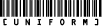Making the [furryclan] uniform
The DEBRIEF_UI and DEF_UI pictures
 There isn't really very much that needs to be said here.
Each character can have a DEBRIEF_UI image and a DEF_UI image associated with
it. The DEF_UI picture shows up in the game Operations screen alongside the
skin you choose.
There isn't really very much that needs to be said here.
Each character can have a DEBRIEF_UI image and a DEF_UI image associated with
it. The DEF_UI picture shows up in the game Operations screen alongside the
skin you choose.
Make your image 124 pixels wide by 198 pixels high and name it after the corresponding entity in modmpmodels.dat. In the case of [Longbow], for example, we have a modmpmodels.dat entry of SWT_fc_longbow so our DEF_UI filename becomes SWT_fc_longbow_DEF_UI.bmp. If you choose not to add a DEF_UI image to your mod, or if you make it the wrong size, the game will substitute a default image with the word "MOD" superimposed.
 The DEBRIEF_UI bitmap is simply the image that is displayed
next to the officer at the mission debriefing. For the [furryclan] uniform,
we just used the exact same mugshot from the standard character models. You do
have to put an image of some description in, though, or the game will
substitute a blank square. Make sure your image is 48x48 pixels.
The DEBRIEF_UI bitmap is simply the image that is displayed
next to the officer at the mission debriefing. For the [furryclan] uniform,
we just used the exact same mugshot from the standard character models. You do
have to put an image of some description in, though, or the game will
substitute a blank square. Make sure your image is 48x48 pixels.
On to part five: extended hacking on the female skin.
Jump to a section
intro | part 1: Editing the .dat files | part 2: Hacking the .gsm files | part 3: Creating the bitmaps | part 4: The DEBRIEF_UI and DEF_UI pictures | part 5: The [furryclan] female guest skin | part 6: Download and quiz
![[furryclan]](/logo.jpg)